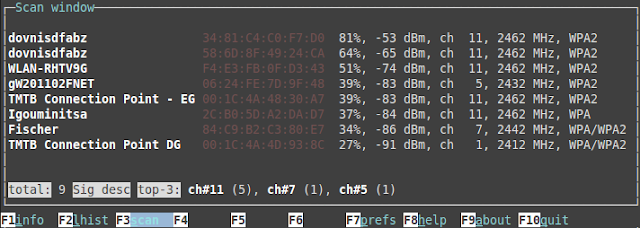I'm quite happy with my switch from Windows to Linux. Despite my initial fears of having to compile the kernel because of driver issues, my Asus notebook with Xubuntu 15 worked out of the box and even WiFi works like a charm. At home I have my workplace under the roof and therefore the signal strength is quite bad. So bought a cheap WiFi repeater and the internet was fast again. Unfortunately sometimes it get slow again, especially after waking up from sleep. After spending some time with iw* command line tools I finally found out what was going on.
It seemed that for some reason I got connected to the WiFi access point in the basement and not to the repeater. You could use the excellent wavemon tool to monitor the signal strength of all available access points. (
sudo apt-get install wavemon && sudo wavemon)
As you can see in the screenshot, two access points with the same name (first column) but different BSSIDs (second column) are visible.
The fix was really easy even if I had to use the mouse for it ;-) Click on your WiFi symbol and choose "Edit Connections ...". Then choose your WiFi connection and press the "Edit" button. Click on the "WiFi" tab. In the BSSID dropbox choose the one you want to connect with (The one with the strongest signal shown in wavemon). Don't forget to press "Save". That's it.